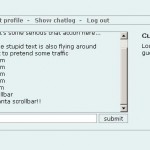Many of today’s businesses rely heavily on their application servers. The times of simple fileshares and single-document based processes are over and with them the time of simple filecopy as a method of backing up is over.
In this article I want to describe a method to backup the two most common components of a modern application service: filesystem and database.
No matter how you solve your backup, the approach should always make sure, that the database integrity is given and that the filesystem is in sync with the database state.
The following two scripts are deployed as a Pre- and a Post backup script. The Pre- Backup script stops the application, dumps the database contents, creates a LVM snapshot and re-starts the application. Post- Backup removes the snapshot.
The fileset for the backup application would then look like this:
Database dumps: /dbdump
Filesystem snapshot: /volume-snapshot
appbackup-run-before.sh
#!/bin/bash
#
# Application Service Backup - Part 1 of 2
#
# Pre-Backup script
# - Stops Service
# - Takes a MySQL Dump
# - Creates a LVM Snapshot
# - Restarts Service
# - Mounts the LVM Snapshot
#
# 2010, Looke
#
# Which service to mess with
SERVICE="service"
# LVM Stuff
LVMVOLUME="/dev/lvm/volume"
LVMSNAPSHOT="volume-snapshot"
LVMSNAPSHOTSIZE="50G"
# MySQL Properties
DBDUMPDIR="/dbdump"
DBNAME="aaa"
DBHOST="zzz"
DBUSER="xxx"
DBPASSWORD="yyy"
echo "Shutting down Service..."
/etc/init.d/${SERVICE} stop
while ps ax | grep -v grep | grep ${SERVICE} > /dev/null;
do
echo "...stopping..."
sleep 5
done
echo "Creating MySQL Dump..."
if [ ! -d "${DBDUMPDIR}" ]; then
mkdir -p ${DBDUMPDIR}
fi
mysqldump --host=${DBHOST} --user=${DBUSER} --password=${DBPASSWORD} ${DBNAME} > ${DBDUMPDIR}/${DBNAME}.sql
echo "Creating LVM Snapshot..."
modprobe dm-snapshot
lvm lvcreate --size ${LVMSNAPSHOTSIZE} --snapshot --name ${LVMSNAPSHOT} ${LVMVOLUME}
sleep 5
echo "Restarting Service..."
/etc/init.d/${SERVICE} start
while ! ps ax | grep -v grep | grep ${SERVICE} > /dev/null;
do
echo "...starting..."
sleep 5
done
echo "Mounting LVM Snapshot..."
if [ ! -d "/${LVMSNAPSHOT}" ]; then
mkdir -p /${LVMSNAPSHOT}
fi
mount -o ro /dev/lvm/${LVMSNAPSHOT} /${LVMSNAPSHOT}
exit 0
appbackup-run-after.sh
#!/bin/bash
#
# Application Service Backup - Part 2 of 2
#
# Post-Backup script
# - Unmounts the LVM Snapshot
# - Destroys the LVM Snapshot
#
# 2010, Looke
#
# LVM Stuff
LVMSNAPSHOT="volume-snapshot"
echo "Unmounting LVM Snapshot..."
umount /${LVMSNAPSHOT}
echo "Destroying LVM Snapshot..."
lvm lvremove -f /dev/lvm/${LVMSNAPSHOT}
exit 0
One backdraw of this method is, that the service has to be stopped in order to get a consistent state of the data. If the service has to be online 24/7 you would have to consider clustering (anyways, you would have to come up with something to cover unplanned downtimes).
Here is a small excerpt to show you how to configure the Pre- and Post backup scripts with the open source backup software Bacula. I assume if you use some other backup software, you can click your way through the GUI yourself :)
Job {
Name = "Appbackup"
...
Client Run Before Job = "/opt/bacula/scripts/appbackup-run-before.sh"
Client Run After Job = "/opt/bacula/scripts/appbackup-run-after.sh"
...
}
Useful links:
Bacula Documentation – Job Ressource
Ubuntuusers Wiki – LVM (german)